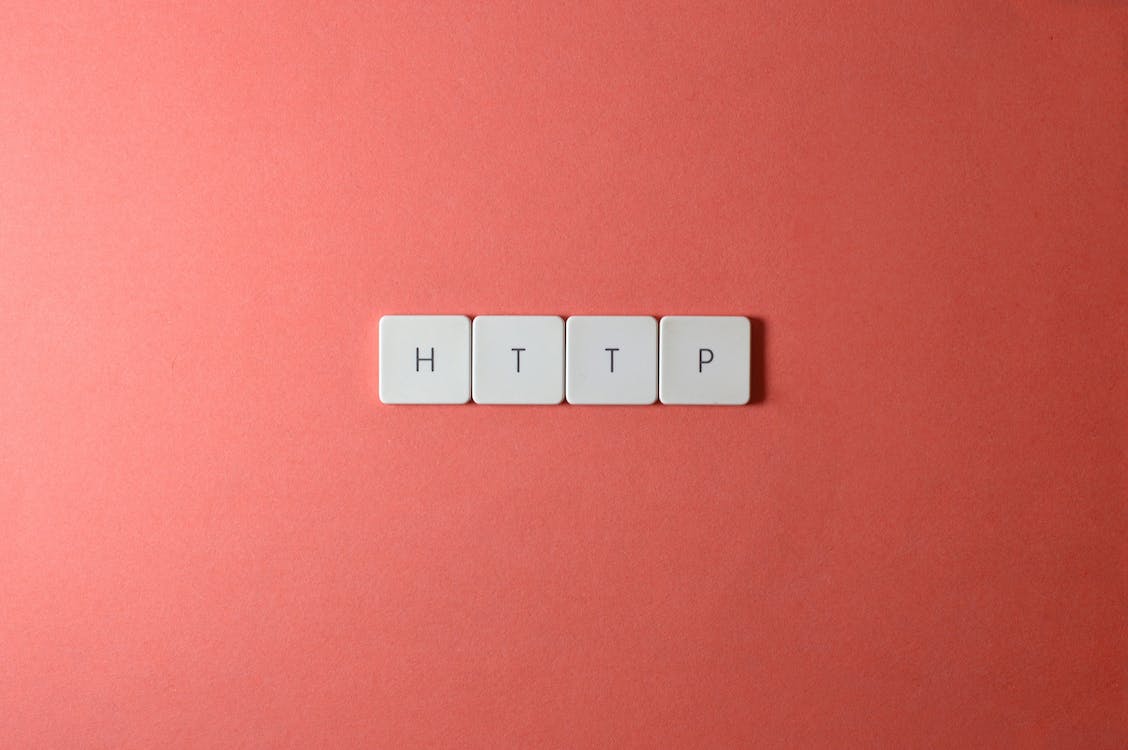
What Are HTTP Status Codes?
An HTTP status code is a 3-digit number transmitted at the end of each web page request by an HTTP server to indicate the result of the request. It can be understood as a response to the client and has a numerical value assigned to it.
The common type of web server software uses three different types of HTTP status codes: 200 OK, 201 Created, and 400 Bad Request. The first two status codes indicate that everything went well and that the request was fulfilled successfully. The 400 Bad Request tells the web server that something went wrong with the request and should not be fulfilled in this case.
Are HTTP Status Codes Important For Search Engine Optimization?

The answer is yes. HTTP status codes have a significant role in search engine optimization. Search engines use these codes to summarize what has happened when a client requests data from an HTTP server.
It is important to know that HTTP status codes can be used by many different applications, not just search engines. SEO experts use HTTP status codes to evaluate a website’s performance. These status codes monitor browser-server interaction. Some of these codes indicate an error, such as unavailable content, while others indicate successful delivery.
HTTP Status Code Classes

There are five types of 5xx status codes: client request refused, the server isn’t responding, server connection refused, no response from the server, and network timeout.
Status codes are broken up into five groups based on their initial digit so that you can memorize only some of the list. These groups are 1, 2, 3, 4, and 5.
1xxs – Informational responses
The HTTP status code class 1xxs are informational responses to a request. This is the first class of status code, and it informs the client about the method used to fetch a resource, the server’s capability to fulfill this request, and what kind of resource has been requested.
1xxs are created to address the HTTP protocol, which includes status codes that convey information about the client software and communication facilities and provide progress indication. These 1xxs notify the client of how their request is progressing through the network.
2xxs Success
2xx responses indicate that the server has successfully performed the action or completed the requested operation. This indicates a successful retrieval of information or some other success that requires no further action from the client.
3xxs Redirection
The 3xx status code indicates an intermediate step in request processing where the client must take further action before finalizing a request. The 3xxs status codes indicate that the HTTP response has been redirected to a different URL.
4xxs – Client side errors
The 4xx class of HTTP status codes are used for client-side errors, which means that these errors are generated by a user’s browser (in this case, you) as opposed to the server. These indicate cases where the client makes an illegal request and cannot perform required operations.
5xxs – Server side errors
These indicate cases where something went wrong with the server itself or its interaction with another entity. When an error occurs on a server-side program, it generates an HTTP response code in 5xxs. These codes denote errors that might have occurred, such as forbidden access or improper authorization.
Most Common HTTP Codes In SEO
200 – OK
Some websites use 200 OK code to indicate their content status and make their websites accessible to search engines.
It means no error has occurred, and everything is up and running.
301 – Permanent Redirect
301 is the most popular HTTP status code in use. It implies that the requested resource has been permanently transferred to a different location. A web server can issue 301 Permanent Redirect on behalf of the client to remind visitors that the page has moved permanently.
302 – Found (Temporary Redirect)
302 redirect is a normal HTTP status code that informs users that the requested resource exists, but its location has changed and is similar to 301, which will redirect you to the new location.
307 – Temporary Redirect
Sites use HTTP Status Code 307 to redirect visitors and search engines after a short delay. It can help visitors and prevent Google from indexing the page. Status code 307 differs from 302 by not allowing HTTP request method changes.
308 – Permanent Redirect
“Permanent redirect” is an HTTP status code 308. The requested URL has permanently moved to a different location.
The new resource URI is stable and all future citations should use the enclosed URIs. When clients with the capability to edit their links routinely update their references, it helps to maintain a seamless user experience and prevents broken links from occurring.
400 – Bad Request
400 Bad Request is the HTTP status code most commonly used in response to a request that cannot be fulfilled. This is also known as an error page.
403 – Forbidden
403 is an HTTP status code that indicates that the server or application refuses to provide any further information. It is often used on websites. It shows visitors they don’t have access to the requested content, which might be because of copyright restrictions or other legal reasons.
404 – Not Found
404 Not Found is the most common HTTP status code. 404 errors are when the URL you’re trying to access no longer exists, or the server can’t find anything matching the URL requested. The error is usually due to a wrongly typed web address, or the content has been taken down or deleted. If this happens, you can try again later.
410 – Gone
410 Gone is the HTTP status code that indicates that the user requested to be taken to a document that is no longer available. This status is often seen when a website has been taken offline, permanently deleted, or no longer functions.
451 – Unavailable for Legal Reasons
451 Unavailable for Legal Reasons is an HTTP status response code that can be used when legal reasons prohibit the usage of a resource or service
The server is not reachable because of state bans or court decisions. This can happen when the server is illegal and off-limits to the public.
500 – Internal Server Error
The internal server error is the standard response when something goes wrong on a website. Web servers use it to notify the client of an error and log the information.
The internal server error is also known as the 500 Internal Server Error. It is used when an issue is on our server end, and the client can’t reach the site even if they’re trying to do so through a connection.
502 – Bad Gateway
The HTTP status code “502” stands for “Bad Gateway.” This error is quite common and indicates that the intermediate server to which you’re connecting has responded but with an invalid response.
503 – Service Unavailable
503 Service Unavailable is often displayed when a website is temporarily unavailable and cannot handle the request. It also indicates that the issue is on the web server hosting your app, though it may also be related to a system error.
504 – Gateway Timeout
The HTTP status code 504, also known as Gateway Timeout, is a server response status code that means the client’s request has had an unexpected delay or timeout.
It also means that something is not working between the servers. Sometimes this might be due to an issue with software or hardware.
508 – Loop Detected
The error code 508 Loop Detected is returned when the system detects an infinite loop while processing a request with the depth set to infinity. The name of the error code gives away its meaning. The operation was a complete failure, and the requirements could not be met under any circumstances.
How To Check HTTP Status Codes
HTTP status codes are a way of telling if a website is up or down. You can use this information with the web server’s name and version number to determine if your site is hosted on a modern server with an HTTP spec-compliant implementation.
You should check the status code if you are experiencing issues with speed, site performance, or errors.
To test whether your website is functioning as expected, you can check HTTP codes on your browser’s Developer Console or by using online tools such as an HTTP status tool or Screaming Frog.
How To Monitor HTTP Status Codes
HTTP status codes help users understand why a page is loading slower than usual and identify pages that need improvement or even restoration of functionality to generate faster results.
Monitoring HTTP status codes are important for a website’s SEO performance. The more a page takes time to load, the higher the bounce rate. Monitoring can be done via tools such as Pingdom and Google Analytics.
How To Fix Incorrect HTTP Status Codes
How to fix 301, 302, 307 and 308
The HTTP status codes 301, 302, 307, and 308 are used by websites to “migrate” a page from one URL to another. These three HTTP status codes are simple fix for problems on the website. A 301 redirect is not a form of error but a great way to communicate important information. This tool can make a big difference when competing for good traffic.
With a WordPress plugin, you can redirect your audience without any bounce. Keeping the domain-level redirection is all you need. Make sure the transition is seamless and you avoid any extra charges by allowing Google to know the domain is permanently moved. 302 Found is a bit similar to 301. It is not an error and is just temporarily transferred to another location.
Validate Your Server Configuration
To check your server for inappropriate redirect code issues, you should check your configuration files first. If you find that unfortunate redirect instructions are being executed, it is possible to contact the website’s webmaster for help.
Examine The Logs
Server logs are application logs that track what the servers have done and why. They typically contain a list of pages requested, which servers had what IP address, and which database queries were made.
Server logs are an essential tool for detecting and troubleshooting server-related issues. They provide detailed information about the health and status of every connected service or server. To find logs, Google search for “logs [PLATFORM NAME],” “logs [PROGRAMMING LANGUAGE],” and “logs [OPERATING SYSTEM]” in your CMS or custom application.
Troubleshoot Your Application Code
If all else fails, a bug in your application’s custom code may be causing the problem. Try manually debugging your application. Ideally, copy the entire application to a local development machine and go through a step-by-step debugging process.
How to fix 400
Make sure the URL you typed in is correct. In that case, try clearing the cookies and cache from your browser. An issue with your device, network, or service provider is likely to blame when you encounter this error at every website you visit. If the issue persists, the webmaster must investigate it further to determine the cause.
How to fix 403
Always double-check the URL you enter to ensure you have the correct page. If that fails, erasing your browser’s cache and cookies might help. If that doesn’t work, it could be because of an issue at your internet service provider (ISP) or because your IP address is blocked from accessing the site in question.
Sometimes something might happen when visiting a website that prevents the site from working, such as rights, GDPR, etc. This can be fixed by turning off your location restrictions and using a VPN to unblock the site again. If none of these issues are the root of the problem, try returning to the website later. The case might be able to fix itself.
How to fix 404
Repairing a damaged connection (404 in particular) remains an important routine task. Use the .htaccess approach if you have ample time and effort to spare. However, the Redirection plugin, available in the WordPress plugins directory, provides a more intuitive solution. The link can then be redirected to any other page within the domain.
Alternatively, you can try refreshing the page. It may be necessary to refresh the page to fix the issue immediately. If that fails, double-check that you typed the correct URL into the search bar. Try searching for the page on Google instead of typing its address in. Sometimes, a website’s slug can be changed without a corresponding redirect.
You can try erasing your browser’s cache and cookies if this fails. If the issue persists, you should contact the website’s administrators and explain the situation. It’s possible that they forgot to enter a redirection, which means many users are having the same problem you are having.
How to fix 410
Incorrect URL
There are many possible causes of a 410 error. If you entered a URL, make sure it worked. Incorrect URL entry causes a client-side 410 Gone error.
Platform Or App Changes
Adding plugins, modules, or upgrades to your site can cause unexpected behavior, whether it uses WordPress, Joomla, or was built from scratch. If you receive a 410 Gone error after taking any of the above steps, roll back your changes while investigating the problem. Some plugins/modules require a database check after uninstalling to ensure no changes were made or rolled back.
Check The Logs
For the server-side, the server should check the logs when it receives an unexpected HTTP status code. The log file location differs for Nginx, Apache, and other servers. Open the log file and look for 410 errors to find the problem.
Unwanted Redirects
Check the server’s configuration file for unwanted redirects if you get 410 Gone errors. If you’re using Apache, check the .htaccess and configuration files. If Nginx is used, check nginx.conf. Try searching for “410” in these documents. If so, investigate the redirect rule’s function. It may need to be changed to apply to only one page (if that’s your intention) or deleted if unnecessary.
How to fix 451
Use A Virtual Private Network (VPN)
You can avoid getting a 451 message by encrypting your connection and sending it through a server from a different country. The fact that you are pretending to be located in a different country means that your ISP can no longer track the sites you visit, so you should be able to access the content without any problems. Choose a VPN server located in a country where access is not restricted.
Turn On Secure HTTP (SSL)
To avoid the Error 451 message, try visiting the site via its secure HTTPS URL rather than its insecure HTTP URL. Without HTTPS, anyone in the middle, including your ISP, can see the information passing between your browser and the website. By default, HTTPS encrypts data in transit, making it unreadable to your ISP and others.
Attempt re-accessing the site by replacing the “HTTP” in the domain name with “HTTPS” and seeing if that solves the problem. Assuming that’s successful, you can install an add-on like HTTPS Everywhere to use HTTPS exclusively whenever possible.
Make Use Of A Proxy Server
Bypassing error 451 by using a proxy server to redirect your browser’s connection to another server is possible. It’s similar to a virtual private network in how it operates, but there are key distinctions.
We advise using a VPN instead of a proxy server whenever possible due to VPNs’ superior privacy and security. You can skip the proxy server if you have a virtual private network (VPN). Nonetheless, a proxy server is a no-cost alternative if you can’t use a VPN for whatever reason.
How to fix 500
Sometimes just reloading the page can fix an issue. If this doesn’t work, try erasing your browser’s temporary files and cookies. Get in touch with your webmaster or content management system for further assistance.
How to fix 502
Reloading the page or clearing the browser’s cache usually fixes this. Wait at least 24 to 48 hours if you recently migrated to the site. The hosting service can also be contacted for clarification. If you’re getting a 502 error message, it could be because of a third-party CDN service or WordPress plugin.
How to fix 503
You can try refreshing the page, rebooting your network, computer, or phone, or contacting the site’s administrators for help.
How to fix 504
Reload Your Web Page
If you get this message, try refreshing your browser. While some browsers may offer additional shortcuts, the refresh button is always an option.
Reboot Your Network Equipment
If restarting your browser still doesn’t work, try turning off all of your networked devices and then turning them back on again. This could be anything from a computer to a modem to a router to a Wi-Fi hotspot.
Get Rid Of Cookies And Other Tracking Software
Clearing your browser’s history and cookies is typically done through the browser’s settings. You should know that this doesn’t always work, so if you try it, you should be prepared to delete your history and cookies.
Check To See If Other People Have Had This Issue
It’s recommended that you find out from other users on any community platform or from people you know who also use the website if the issue is widespread. Assuming this is a widespread issue, you can take it easy. The site’s administrators may be up to no good behind the scenes.
If you own the website, the tips below might help:
Get In Touch With Your Hosting Company
If users cannot access your website, check with your hosting provider to ensure everything is set up properly. You may have outgrown your current hosting plan and need to upgrade to a more robust package.
Make Sure There Are No DNS Updates
If you’ve recently switched web hosting providers, you may have noticed that the DNS updates have yet to take effect. To keep your users up-to-date either before or after such alterations take place. The acronym DNS refers to the Internet’s naming system. Before a website is loaded, they convert domain names to IP addresses.
How to fix 508
There is usually an easy solution to the problem. When this happens, clear your browser’s cache and refresh the page with CTRL/CMD + Shift + R to see if the problem persists.
The choices available to a server administrator are varied. Using a content delivery network (CDN) or caching plugin for WordPress makes the first option simple.
To clear the cache, delete files, or regenerate CSS using a plugin like WP Rocket, you need only head into the plugin’s settings.
If the redirect problem is still present and your resources are being loaded in a never-ending loop, your .htaccess file may be to blame. If any URL changes, the new one will be saved here. You’ll want to use a code editor and an FTP client or use the file-management system for your website that is accessible online.
Assuming you have a large number of redirects, it’s quite easy. Your plugin is no different in this respect. Ensure that the plugin’s settings have been applied uniformly to all URLs.
The next step is contacting your host if other solutions don’t resolve the resource loop. From their end, they should be able to assist in solving the loop.
Conclusion: HTTP Status Codes and SEO
The rapid exchange of information between clients and servers is one of the most significant roles that HTTP status codes are designed to play. An SEO will be able to diagnose issues much more quickly and operate at a much higher level of efficiency if they are familiar with the most common ones off by heart.